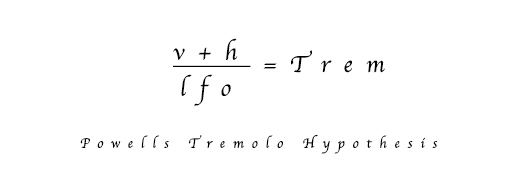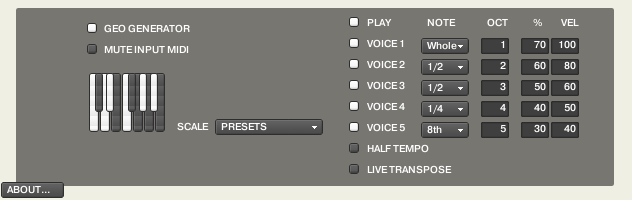Blog Menu
Those Eureka Moments..
Those Eureka Moments..
By James Thompson | 15.10.2013
Sampled instrument designers have always struggled with the Vibraphone – the ‘snapshot’ nature of sampling doesn’t really suit it at all; if you sample the single notes, then each notes tremolo will be out of time with the next, and of course the speed will be fixed at one rate anyway. Sometimes people go ahead and sample it anyway, and offer it out of sync with a choice of rates ( fast, medium, slow), but that tends to sound pretty wrong.
Read MoreThe more common ‘workstation’ approach was always to simply switch the motor to off on the Vibraphone, record it static, then fake the tremolo in the synth/sampler using an LFO with a bit of filter and amplitude modulation. Which, in the context of workstation sounds, doesn’t do too bad a job, in that ‘Mock-Tudor’ style that workstation sounds have.
But about a year or 18 months ago, Dan hit on an idea – whether in the bath, I know not – and like many breakthrough ideas, it was beautiful in its simplicity.
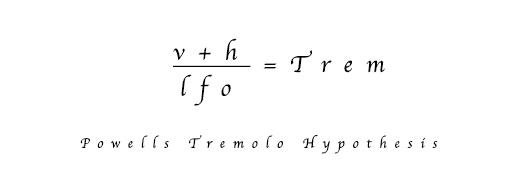
Powell hypothesised that if one recorded the vibraphone twice, in a static state each time, once with the motorised fans fully open, in the vertical position (v) and then again with the fans completely closed, in the horizontal position (h), then by simply crossfading between the two with a simple sine LFO in the sampler, you would get a very natural tremolo effect (Tr).
The only way to test the hypothesis, however, was to actually record the vibraphone – twice – with no real idea if it would actually work ( ie : ‘sound good’) when finished. Bravely we pressed ahead. Enlisting the help of lab assistant Ed, an instrument was sourced (a Yamaha YV-3910M ‘Professional Gold’), and a studio booked for January 2013. For this project we returned to Peter Gabriel’s Real World Studio – a favourite of ours, but one from which we had been away for more than ten years.

The vibraphone session at Real World. Not as much fun as you might think.
It was a long session- two full 12 hour days listening intently to the metallic ring of the vibraphone key takes its toll on the strongest of men. This was not just one vibraphone sampling session, after all – after we had recorded the entire instrument, every key, with 20+ velocities several times each for round robins, damped and undamped – we then did it all over again again, with the fans closed.
Even once the recording was complete, we were still not able to test Powell’s Hypothesis. First, the samples had to be edited – 3,864 of them, as it turned out. Finally, after months of painstaking work, in the summer of 2013, our small but dedicated team prepared to put the theory into practice.
Did it work? You can judge. Check out our Vibraphone Now!
Close Close
Soniccouture User Tracks Competition
Soniccouture User Tracks Competition
By James Thompson | 25.09.2013
Send Us Your Music, Win $500 of Soniccouture Instruments
We get sent so many great tracks that use our sounds, we really wanted to have a place to keep them all together. So to kick it off, we’ve decided to have a small competition.
Now, this is not a go-and-make-a-remix-type thing or anything that requires much effort, all that is required is to submit any track you have already made (via Soundcloud) that uses a Soniccouture instrument –
Read MoreSend Us Your Music, Win $500 of Soniccouture Instruments
We get sent so many great tracks that use our sounds, we really wanted to have a place to keep them all together. So to kick it off, we’ve decided to have a small competition.
Now, this is not a go-and-make-a-remix-type thing or anything that requires much effort, all that is required is to submit any track you have already made (via Soundcloud) that uses a Soniccouture instrument – free instruments are fine too.
How It Works
First submit your track via the Soundcloud link on this page. All the tracks will then be displayed at the bottom of this page.
After one month, Dan & I will pick a shortlist of our favourite tracks for a public vote.The track with the most votes will win a $500 (€375) voucher to spend in the Soniccouture shop. This voucher can also be kept and used against future purchases and releases.
You will require a Soundcloud account to enter, but we figured most of you will already have one, and if you don’t, well, they’re free and handy to have.
ENTRIES HAVE NOW CLOSED, A SHORTLIST WILL APPEAR.. PRESENTLY
The Winner will be announced October 31st 2013
[soundcomp-entrees type=’soniccouture-2013′]
Close CloseScriptorium : Beat Shredder
Scriptorium : Beat Shredder
By Dan Powell | 23.09.2013
The idea for Beat Shredder was suggested by one of our users; thanks Flavio!
It’s intended for use with drum loops (or other rhythmic loops) and allows you to randomize the start time of the loop in rhythmic values. That is, if the script is ACTIVE and you play a note, the start time will be a random offset from the beginning, but in multiples of a certain note LENGTH.
Read MoreIt’s important to remember that you must set your sample to loop correctly at the tempo set in Kontakt or your host sequencer. The example instrument included below works properly when Kontakt is set to 102 bpm. The script uses the tempo to calculate the note LENGTH divisions, so the loop and tempo must be set correctly. (Also remember that for any script using start time offset, you need to have Kontakt in “sampler” mode.)
You can Activate the script with the button at the top left, and using the key defined below that button turn it on or off via MIDI.
The LENGTH and RANGE knobs allow you to set the size of the note division and the Range over which to randomize the start time. Usually you would set the Range to the number of bars in your loop.
Below the ACTIVE button on the left you will also see buttons for REPEAT and HOLD. REPEAT will keep retriggering the sample at random points as long as a note is held down. HOLD will stop the slices from being randomized, so when HOLD is down you will repeat a single slice. Both these controls also have MIDI Key assignments so that they can be easily automated from a sequencer.
Finally the DIVISOR knob is relevant only in REPEAT mode, and it speeds up the repetitions if you want to use this to create glitch or drill effects.
DOWNLOAD THE SCRIPT
Works in Kontakt 4.1 or later.
Beat Shredder works best before any other scripts in the script chain.
C418: Minecraft and the Mbira
C418: Minecraft and the Mbira
By James Thompson | 11.09.2013
Recently, the sound of our Array Mbira instrument caught my ear. I had followed a link from Twitter to the Bandcamp page of C418, otherwise known as Daniel Rosenfeld. Playing one of Daniels tracks, Surface Pension, I loved the strong, individual use of the Mbira in the intro.
Read More
And the way the Mbira drops in on Certitudes is fantastic :
In fact, listening to the tracks it seemed as though Array Mbira is one of the signature sounds of Minecraft, which is fantastic. So I read a little background on him, and was intrigued to discover that he had got his break writing music for a computer game when he was only 20 years old. Now he has thousands of followers and fans of his characterful, whimsical music.
So, I got in touch with Daniel to ask him how he got started in music..
I started out making music for myself and sharing whatever I created with close friends. Markus Persson, the original creator of Minecraft was one of those friends. When he asked me to create music for his game, Minecraft was merely a tech demo that had nothing but a flat surface you could place blocks upon. As I kinda had nothing better to do, I agreed on helping him out creating music, and sound. So essentially I created every song and almost every little sound effect heard in the game. And I still do, actually. Turns out the game is really popular and sells super well.
Where did you first hear about the Array Mbira virtual instrument?
I kinda learned about Soniccouture in general after I was allowed to play a pan drum for a short while. And there was really nothing about actual hangs in the sampling market, except for Soniccoutures library. I still use the hang library a lot. Mostly in the background as a kind of flavor to the overall sound.
After playing around with the pan library, I got into more and more of the instruments Soniccouture makes, and they’re really brilliant unique stuff. I absolutely love it so so much, haha. Like, the bowed piano, gamelan, music box and the crazy speak and spell library. I pretty much use a little bit of everything in all of my productions.
Oh, and Geosonics is gonna be super useful for some future Minecraft music, and I will use it a lot there.
Would you say Array Mbira is one of the signature sounds of Minecraft ? Could you point us at some of your favourite Array Mbira tracks?
I used the Array Mbira library very prominently for the soundtrack to the documentary about Minecraft. Something about the quality of the instrument kind of made me want to stretch its soundscape over the entire thing. Maybe to make it feel connected, of sorts. So no, I don’t use the Mbira as part of my individual sound, but it sounded so good to me that I decided to write an entire 90 minute soundtrack having it as a backing instrument.
…I think the stuff you make really makes my life easier, since I love to write unique music.
Close Close
Scriptorium : GeoGenerator
Scriptorium : GeoGenerator
By Dan Powell | 03.09.2013
GeoGenerator is a very simple generative music script. It’s intended to demonstrate that even with a very basic algorithm you can get some interesting results.
Read More
This algorithm simply generates a random note within an octave range, choosing from the note set or scale defined in the script. There are five possible voices (VOICE 1 to 5), each of which can be assigned their own NOTE length, OCTave, % chance of occurrence, and VELocity.
You can see the parameters for each VOICE listed to the right of the panel:
The script is made active with the ‘Geo Generator’ button at the top left, and you can mute the input MIDI there as well if you like. Once active, the script will start playing upon receiving a note, or else when the PLAY switch is turned on.
You can click on the little keyboard to include or exclude notes, or else choose from some PRESET scales. There is an option for HALF TEMPO if you want to use it to generate random backdrops. GeoGenerator will chase tempo changes if used in a sequencer.
LIVE TRANSPOSE allows you to transpose the output of the GeoGenerator with your keyboard. If you play middle C (MIDI 60), the transpose is 0. Above or below middle C will transpose the output.
DOWNLOAD THE SCRIPT
Requires Kontakt 5.1 or later. GeoGenerator works best placed before any other scripts in the KSP chain.